APAP would be happy to provide a list of alumni in your area who are not current APAP members so that you may reach out to encourage them to join APAP. Please contact apap@wustl.edu to request a list. The APAP staff is also happy to post a message on your city’s alumni Facebook group page (if one exists) and also to reach out to our colleagues who travel to your area to ask for suggestions of great volunteers.
Yes! You can just start typing their name in the interviewer field.
The list of applicants is sorted (by default) by Round, then Application Date, then Assignment Status. You should prioritize assignments in this way:
• Round (EDI, EDII, then RD)
• Earliest Application Date
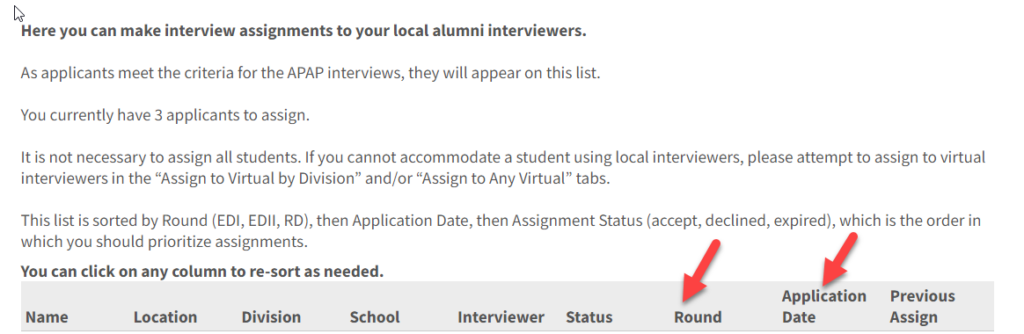
You can make interview assignments in three different ways. You can use the “Assign to Local” tab, which includes only your local committee interviewers, the “Assign to Virtual by Division” tab, which includes interviewers (filtered by WashU division) who have opted in to conducting virtual interviews outside of their local area, and/or the “Assign to Any Virtual” tab, which includes all interviewers who have opted in to conducting virtual interviews outside of their local area.
Please assign to your local interviewers in the Assign to Local tab as much as possible before moving to the virtual interviewer tabs.
The number of assigned interviews and the number of submitted interviews are indicated for each volunteer (underlined in red in the screen shot below). This will help you to manage the interview volume for each member.
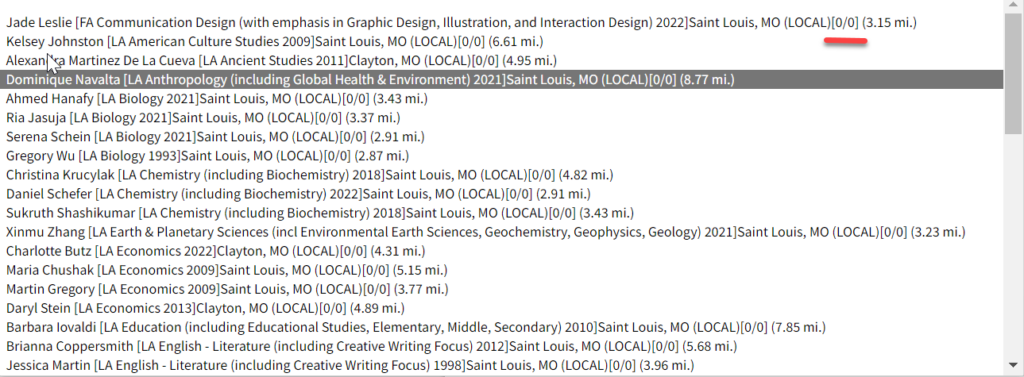
You can see how many interviews your local volunteers are willing to conduct each cycle by looking at the “possible interview count” column in the My Committee Members” tab in the Portal. Please keep in mind that many interviewers may be willing to take more than they have indicated so feel free to email them directly and ask or assign them more interviews if needed, as they can always decline the assignment(s).
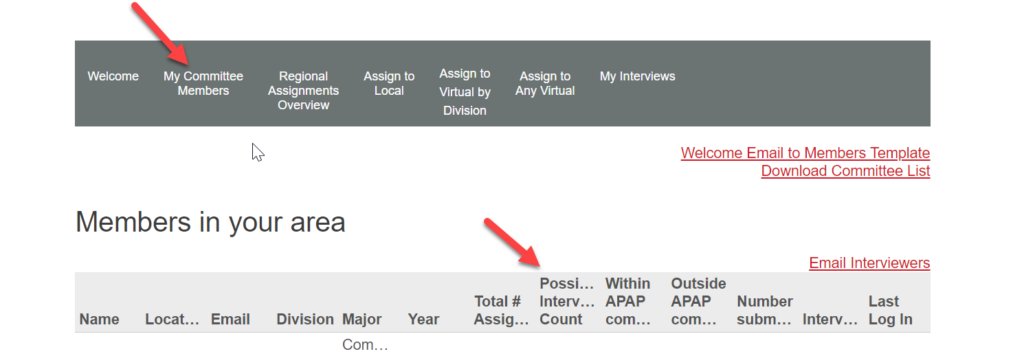
Please note that in the drop-down menu of interviewers, you will see the number of assigned interviews and the number of submitted interviews indicated for each volunteer (underlined in red in the screen shot below). This will help you to manage the interview volume for each member.
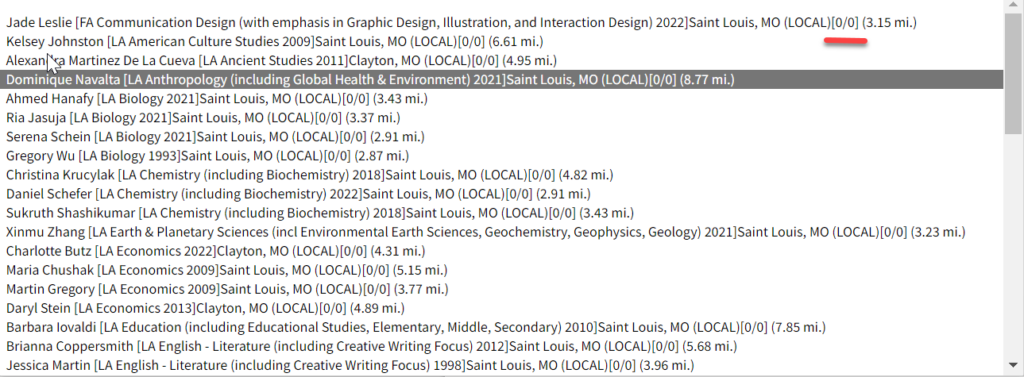
In the Regional Assignments Overview tab, you now have the ability to clear any assignment made in error. As long as the Assignment Status shows “Pending,” you can click on the applicant name and choose clear in the details box. This will remove the interviewer assigned and will allow you to reassign the applicant in any of the three assignment tabs.
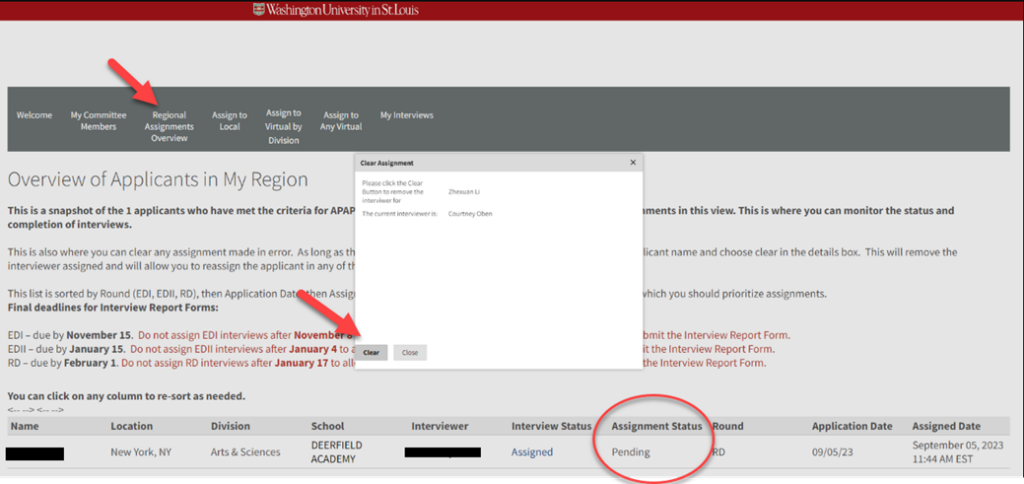
You can see the previously assigned interviewer listed in the three “Assign To” tabs as well as the history of reassigned interviews in the Applicant Details box. The history is a list of up to three interviewers (not chronological) to whom you have tried to assign a specific student. This information is provided to help you avoid reassigning the student to the same volunteer.
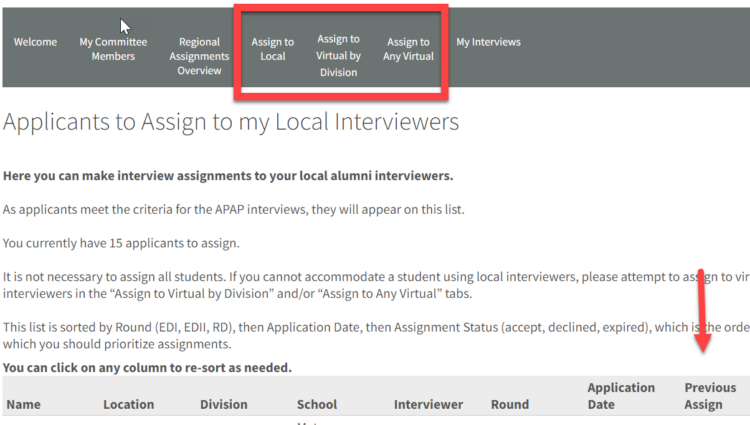
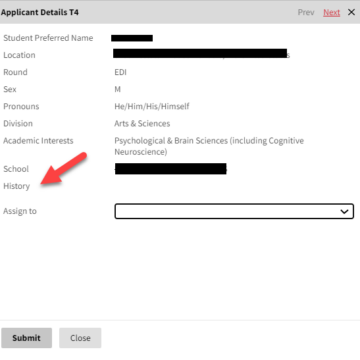
The applicants in the three assignment tabs are sorted by Status (declined and expired interviews are automatically added back to the assignment tabs for reassignment), Round (EDI, EDII, RD), then Application Date). Please prioritize assignments by Round, then Application Date. You can click on any column to re-sort as needed.
If you click on the “My Committee Members” tab, you can see the total number of interviews assigned, how many are within your committee or elsewhere, the number of interview reports submitted, and the date each member last logged in to the Volunteer Portal. To download a committee list as a spreadsheet, with complete contact information, click on Download Committee List.
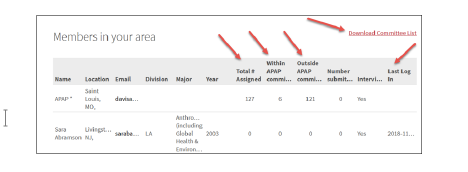
This would be a great time to reach out to those volunteers to confirm that they are receiving the interview assignment emails, which come from apap@wustl.edu and/or that they are not having any trouble logging in to the Portal. You can tell the last date on which they logged in to the Portal by clicking on the “My Committee Members” tab. You can try calling or texting the member if they don’t seem to be responding to email. Please direct any questions or problems to apap@wustl.edu.
Please be sure that volunteers have added apap@wustl.edu to their safe senders list.
Reach out to your APAP staff liaison and we can help you decide the best course of action.
Occasionally you may see an Assignment Status of accept but the interviewer name does not display. You do not need to do anything further with that assignment. This typically happens if members accept the interview but subsequently change their status regarding conducting interviews outside of their area (for example, they may feel that they cannot accept additional assignments). You ONLY need to worry about reassigning declined or expired Assignment Statuses.