Whether you graduated last year or decades ago, you will always be part of the WashU community. Explore the resources available to you as a WashU graduate and find ways to stay connected with your alma mater and your classmates.

Alumni, parents, and current students are invited to join our online networking platform (pronounced “WashU connects”) and take advantage of mentorship, networking, and professional opportunities.
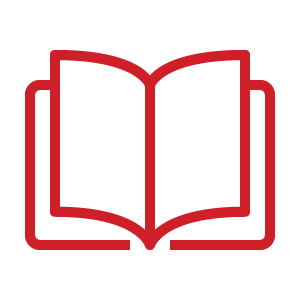
Alumni Directory
ATTENTION: The alumni directory is under construction as of January 5, 2024. Alumni are unable to edit their profile information during this time. Users may submit profile changes (name change, address and contact information, job title, etc.) using this form while the alumni directory is unavailable.
WashU 2-Factor Authentication with Duo is required for anyone who accesses any Washington University system.
Please note: Access to the Alumni Directory is limited to alumni only. A WUSTL key is required to create an account. If you don’t remember or don’t have a WUSTL Key, please contact the Systems and Procedures help desk via email.
*Terms and conditions of University Advancement websites and the alumni directory